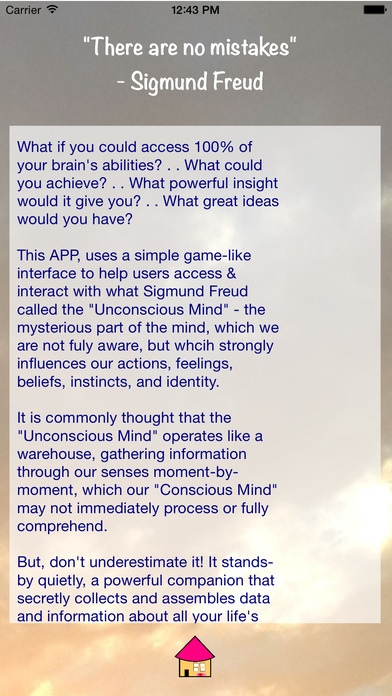Brain Brain 1.1
Continue to app
Free Version
Publisher Description
What if you could access 100% of your brain's abilities? What could you achieve? What powerful insight would it give you? What great ideas would you have? This APP, uses a simple game-like interface to help users access & interact with what Sigmund Freud called the "Unconscious Mind" - the mysterious part of the mind, which we are not fuly aware, but whcih strongly influences our actions, feelings, beliefs, instincts, and identity. It is commonly thought that the "Unconscious Mind" operates like a warehouse, gathering information through our senses moment-by-moment, which our "Conscious Mind" may not immediately process or fully comprehend. But, don't underestimate it! It stands-by quietly, a powerful companion that secretly collects and assembles data and information about all your life's experiences. It's a friend who knows you better than anyone else and may hold answers to all the critical questions you've wanted to ask. This APP attempts to open a communication channel between a user's "Conscious Mind" and the "Unconscious Mind". USE: Ask yourself questions then tap the images as quickly as you can. There is a defined 'No' and 'Yes' side - the app calculates which side you tapped first. Whether you intentionally or unitentionally hit one side or the other - "There are no mistakes" - and maybe your unconscious mind is telling you something.
Requires iOS 8.0 or later. Compatible with iPhone, iPad, and iPod touch.
About Brain Brain
Brain Brain is a free app for iOS published in the Recreation list of apps, part of Home & Hobby.
The company that develops Brain Brain is KincardinePark LLC. The latest version released by its developer is 1.1.
To install Brain Brain on your iOS device, just click the green Continue To App button above to start the installation process. The app is listed on our website since 2014-12-17 and was downloaded 6 times. We have already checked if the download link is safe, however for your own protection we recommend that you scan the downloaded app with your antivirus. Your antivirus may detect the Brain Brain as malware if the download link is broken.
How to install Brain Brain on your iOS device:
- Click on the Continue To App button on our website. This will redirect you to the App Store.
- Once the Brain Brain is shown in the iTunes listing of your iOS device, you can start its download and installation. Tap on the GET button to the right of the app to start downloading it.
- If you are not logged-in the iOS appstore app, you'll be prompted for your your Apple ID and/or password.
- After Brain Brain is downloaded, you'll see an INSTALL button to the right. Tap on it to start the actual installation of the iOS app.
- Once installation is finished you can tap on the OPEN button to start it. Its icon will also be added to your device home screen.